Has your ZIP file got corrupt? Unable to extract files from corrupted ZIP files? Then there is the solution to your problem! ZIP Repair tool that is reviewed and recommended by most of the industry experts, helps you to fix corrupt ZIP or ZIPX files. It has a powerful repair engine, which fixes any issues related to ZIP and ZIPX archives.
ZIP archives are usually data containers where several files are dumped in a compressed manner. Any type of file or folder can be included in these archives. Whenever you want to send a large number of files you need to reduce the size and put them in a single file, this will be accomplished by creating the ZIP archive. When these archives are corrupted due to CRC error, virus attack or due to unfinished downloads, then it is impossible to access the source of the ZIP files. Once the ZIP file gets corrupt, the process of calculating and comparing the CRC value will stop immediately and hence becomes inaccessible. Only by repairing the damaged or corrupt archive, you can recover your valuable data back.
Factors responsible for the corruption of ZIP files:
- CRC errors: CRC that means Cyclic Redundancy Check is the most common type of error that damages the ZIP files and makes it difficult to extract.
- Unfinished download: If the ZIP file is not fully downloaded and you try to extract that broken ZIP archive, then it shows error messages. The same thing happens when transfer process of ZIP file is interrupted and you try to extract that broken file.
- Unknown compression method: If you have recovered deleted ZIP file using some normal data recovery tool then the recovered archive will be incomplete due to fragmentation with the file system. Such ZIP files are difficult to extract. Creating the ZIP files using any fake third-party application will also make it impossible to extract.
- Virus attacks: Sometimes viruses are attached to archive and make it inaccessible. In some cases, antivirus program installed on computer considers the ZIP file as malicious data and might make it inaccessible.
You can take some precautionary measures in order to avoid ZIP file damage up to some extent
- Share the large ZIP files in the network only when an adequate power supply is available
- Use best antivirus program in computer and keep updating it regularly
- Use only trustworthy compression tool for zipping and unzipping archives
- Check out the internet connection properly before downloading any ZIP file
In order to quite efficiently repair damaged ZIP archive, it is good to use ZIP Repair Tool. This is the most effective and efficient tool to fix the severely corrupted or damaged archives. This software is the best medicine to treat the archives showing error messages like “Bad CRC”, “Compressed folder is invalid or corrupted”, etc.
Using this ZIP Repair Tool, you can fix large ZIP/ZIPX files having memory more than 4 GB also. No matter the archive is stored on any flash drive, memory card, or external disk, ZIP Repair Tool can easily fix them. The recovered files can be saved in any of the destination folders on your computer system. Just select the path and save the file in required place. Hence, you can use ZIP repair tool to repair broken ZIP file, which is unfinished download files or are affected by viruses on your Windows 10, Windows 8, Windows 7, XP, or Vista system.
Steps to Fix Corrupt ZIP File with ZIP Repair Tool:
Step 1: Download and install the software and then select the corrupted ZIP file using "Browse" button and then click at "Repair".

Figure 1: Main Screen
Step 2: The software scans the ZIP archive and you will be shown in a list of files/folders extracted. You can have the preview of recovered files and click "Next" option.

Figure 2: Folder View
Step 3: This tool provides another way of previewing on the basis of folders, then press "Next".
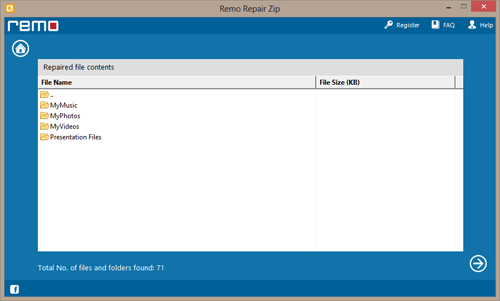
Figure 3: File View
Step 4: Select the path where you want to save the repaired ZIP file.

Figure 4: Select Destination
Latest News:
Fix ZIP File Which Fails To Open
Error While Extracting Zip File
How to Repair Corrupt 7Zip Files

